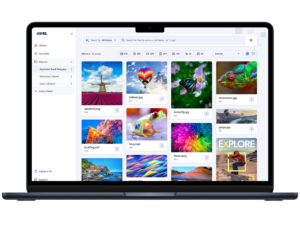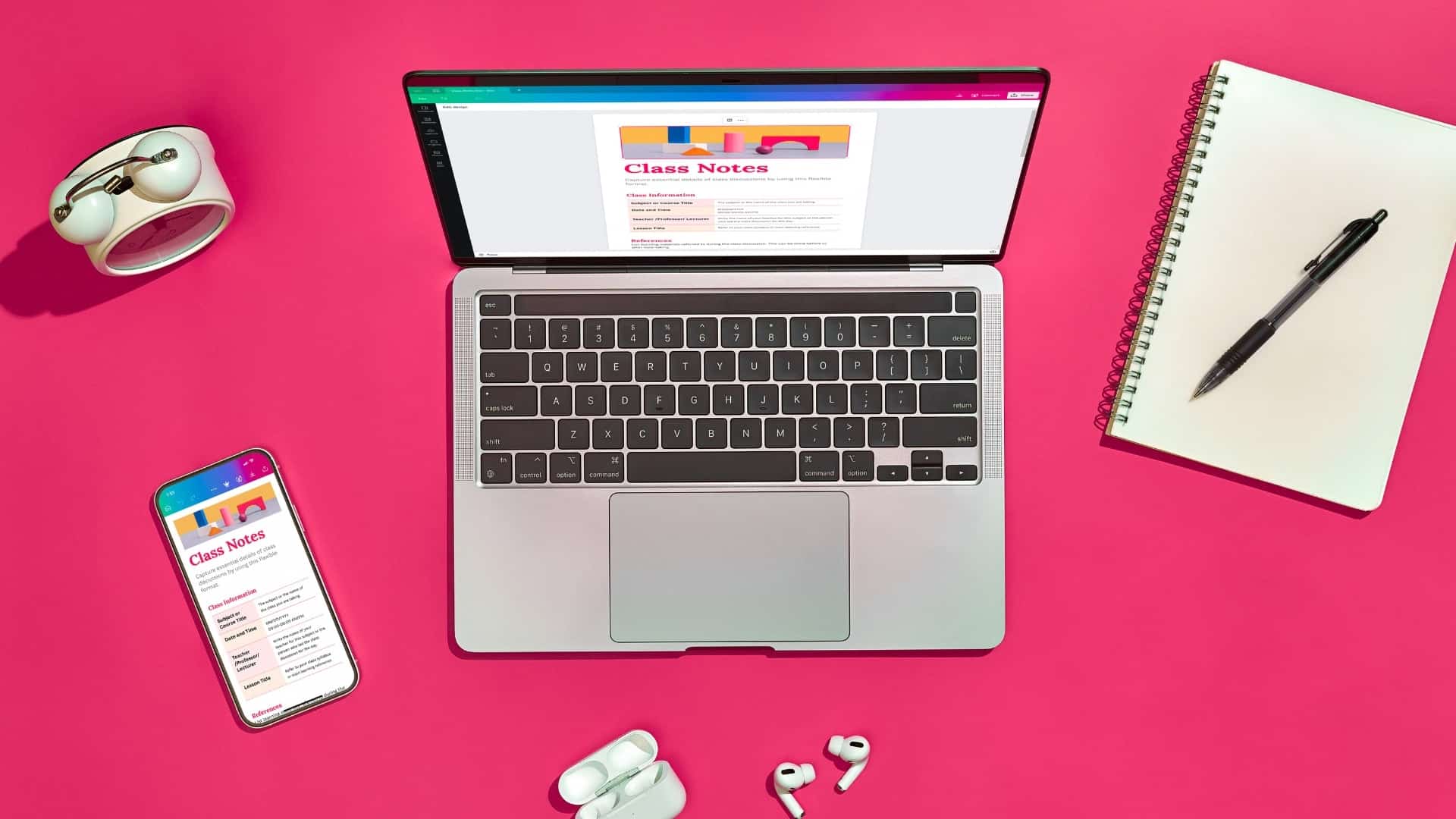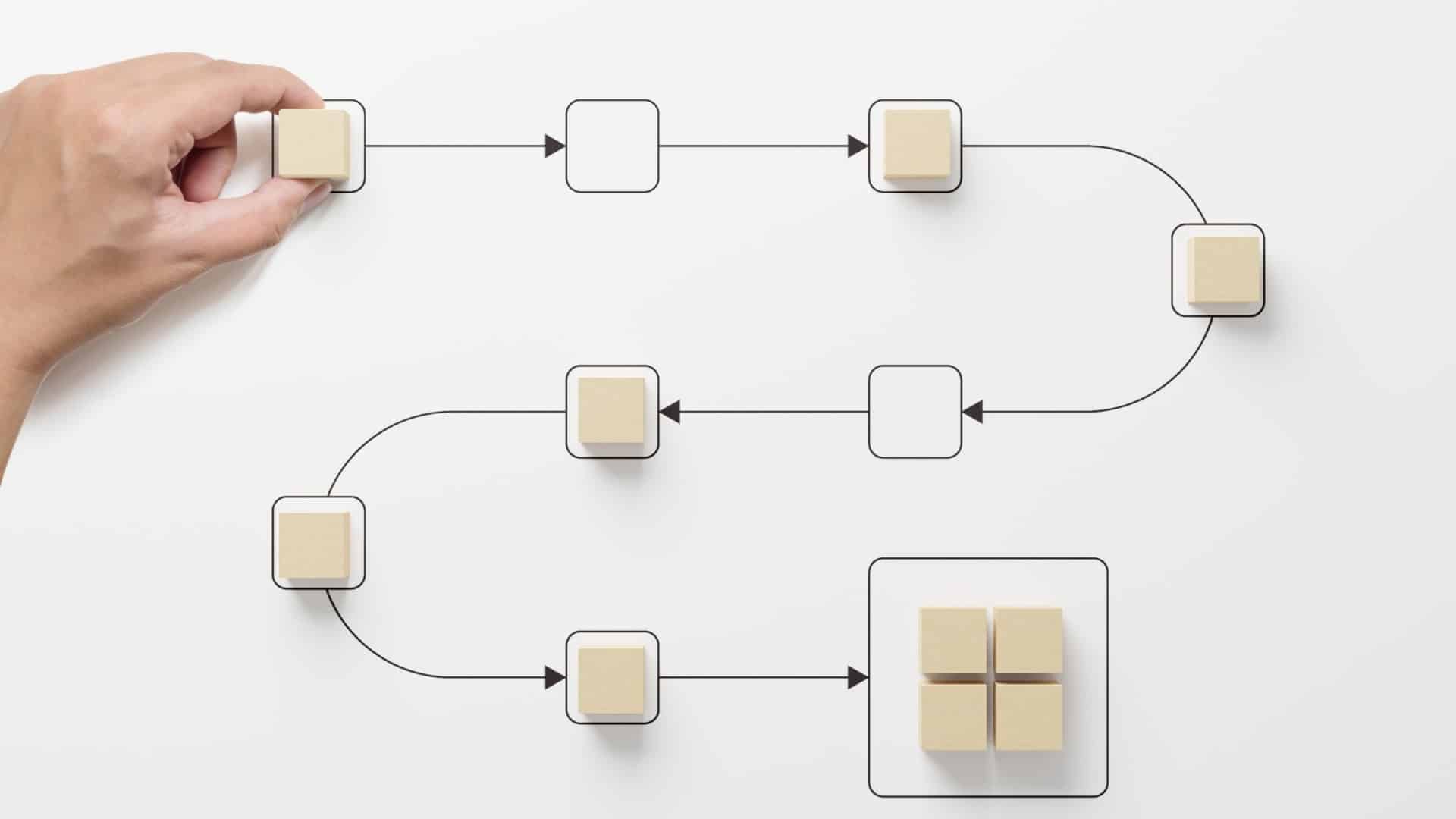Understanding Image Management in a Visual-First World
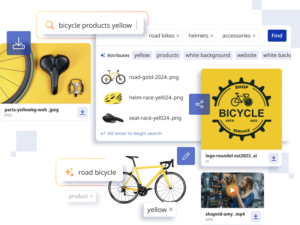
What Is Image Management? A Quick Guide
Every business today runs on visual content—product images, marketing graphics, social media visuals, and branded assets. But without a structured image management system, companies lose track of assets, struggle with version control, and waste hours searching for the right files.
This is where image management comes in.
Image management is the systematic process of storing, organizing, retrieving, and distributing digital images efficiently. Whether you’re handling product photos, marketing banners, creative assets, or social media content, a well-structured image management system ensures that files are accessible, secure, and always up to date.
But what does effective image management look like, and why does it matter? Let’s break it down.
Why Image Management Is Critical for Modern Businesses
Most companies underestimate how much time is wasted searching for, duplicating, or recreating digital assets. Research shows that:
- Marketers waste up to 10% of their time each week searching for images and visual content.
- Creative teams spend hours re-creating assets they can’t locate.
- Teams often use outdated, off-brand visuals, leading to inconsistencies across campaigns.
Without an organized image management system, businesses face:
- Lost productivity. Employees spend too much time searching for or recreating assets.
- Inconsistent branding. Old, off-brand images end up being used in campaigns.
- Version chaos. Different teams save different versions, leading to confusion and duplication.
- Slow collaboration. Teams struggle to access and share the latest files.
A structured image management solution fixes all of this by centralizing and streamlining asset workflows.
What Does an Image Management System Do?
An image management system ensures that all visual assets are stored, organized, and easily accessible—eliminating folder chaos, email requests, and lost files.
Key Features of Image Management:
Centralized Image Storage
- A single source of truth for all brand images, preventing duplication and lost assets.
- Secure, cloud-based access so teams can retrieve files anytime, anywhere.
- Automatic backups to prevent accidental file loss.
AI-Powered Search & Metadata Tagging
- Instantly locate images using keywords, metadata, and AI-powered search.
- Organize assets with custom tags, categories, and collections.
- Enable smart filtering to find the right visuals in seconds.
Version Control & Asset Tracking
- Keep track of all edits, approvals, and updates.
- Prevent version chaos by ensuring teams only use the latest approved images.
- Roll back to previous versions if needed.
Permission-Based Access Control
- Restrict access based on roles—limit who can view, edit, or share assets.
- Maintain brand integrity by ensuring only approved visuals are used.
- Protect sensitive images with user authentication and security settings.
Seamless Integration with Design & Marketing Tools
- Connect directly with Adobe Creative Cloud, Canva, WordPress, and other platforms.
- Enable designers, marketers, and sales teams to access and use images instantly.
- Automate workflows to speed up creative approvals and content deployment.

How Image Management Benefits Businesses
When businesses implement a structured image management system, they eliminate inefficiencies and maximize brand impact.
- Marketing teams save time. No more searching for lost files or re-creating assets.
- Brand consistency improves. Teams always use the latest approved images.
- Collaboration becomes seamless. No more emailing large files or requesting access.
- Faster content deployment. Marketing, sales, and creative teams work faster and smarter.
Let’s look at how different industries benefit from image management.
Industry Use Cases: Who Needs Image Management?
E-Commerce & Retail
Product images, banners, and promotional visuals are critical for online stores. Image management ensures accurate, high-quality product visuals are used consistently across all sales channels.
- Without image management:
- Duplicate or outdated product images lead to brand inconsistencies.
- Teams struggle to update visuals across multiple platforms.
- With image management:
- Teams store, access, and update product images instantly.
- AI-powered search makes it easy to find and deploy assets across e-commerce platforms.
Marketing & Creative Agencies
Agencies handle thousands of campaign assets—ads, social media visuals, presentations, and client branding materials.
- Without image management:
- Files get lost in emails, slowing down creative approvals.
- Designers waste time re-creating assets that already exist.
- With image management:
- Automated workflows streamline asset approvals.
- Teams can track edits, approvals, and campaign versions seamlessly.
Media & Entertainment
From film production to digital advertising, media companies manage large-scale image libraries, promotional graphics, and video stills.
- Without image management:
- Teams struggle with file storage limits and version confusion.
- Searching for specific visuals takes hours.
- With image management:
- AI-driven search finds assets in seconds.
- Version control ensures only the latest, approved visuals are used.
Why Traditional Storage Solutions Fail for Image Management
Most businesses start with basic cloud storage platforms (Google Drive, Dropbox), but these tools lack the structure, automation, and scalability needed for effective image management.
- Google Drive & Dropbox limitations:
- No AI search. Teams must manually dig through folders.
- No version control. Leads to duplicate and outdated images being used.
- No structured approvals. Files get lost in email chains and Slack messages.
The solution? A dedicated image management system that integrates AI-driven search, structured asset governance, and automated workflows.
How ASMBL Transforms Image Management
If your business is dealing with image chaos, slow workflows, and lost assets, ASMBL delivers a scalable, AI-powered solution to streamline image management.
ASMBL’s Key Features for Image Management:
- Centralized asset library. Keep all images organized and accessible.
- AI-powered search & tagging. Find the right visuals instantly.
- Version control & approvals. Ensure teams always use the latest, approved assets.
- Secure role-based access. Protect sensitive images with permission controls.
- Seamless integrations. Works with Adobe, Canva, WordPress, and more.
With ASMBL, marketing, design, and creative teams can collaborate effortlessly, speed up approvals, and deploy content faster.
The Future of Image Management: Why Businesses Need to Adapt
As content production accelerates, businesses that fail to adopt structured image management will fall behind.
- AI-powered DAM platforms like ASMBL are the future of digital asset management—giving companies the control, speed, and security they need to scale their content operations.
- Is your team struggling with scattered image files, outdated visuals, or lost brand assets?
- Discover how ASMBL helps businesses organize, manage, and scale their digital content seamlessly.
Want to know more about digital asset management?