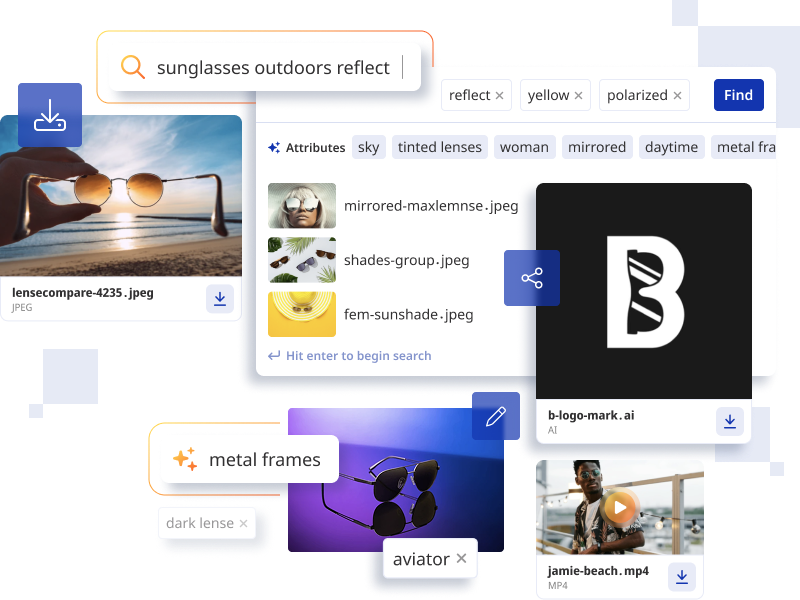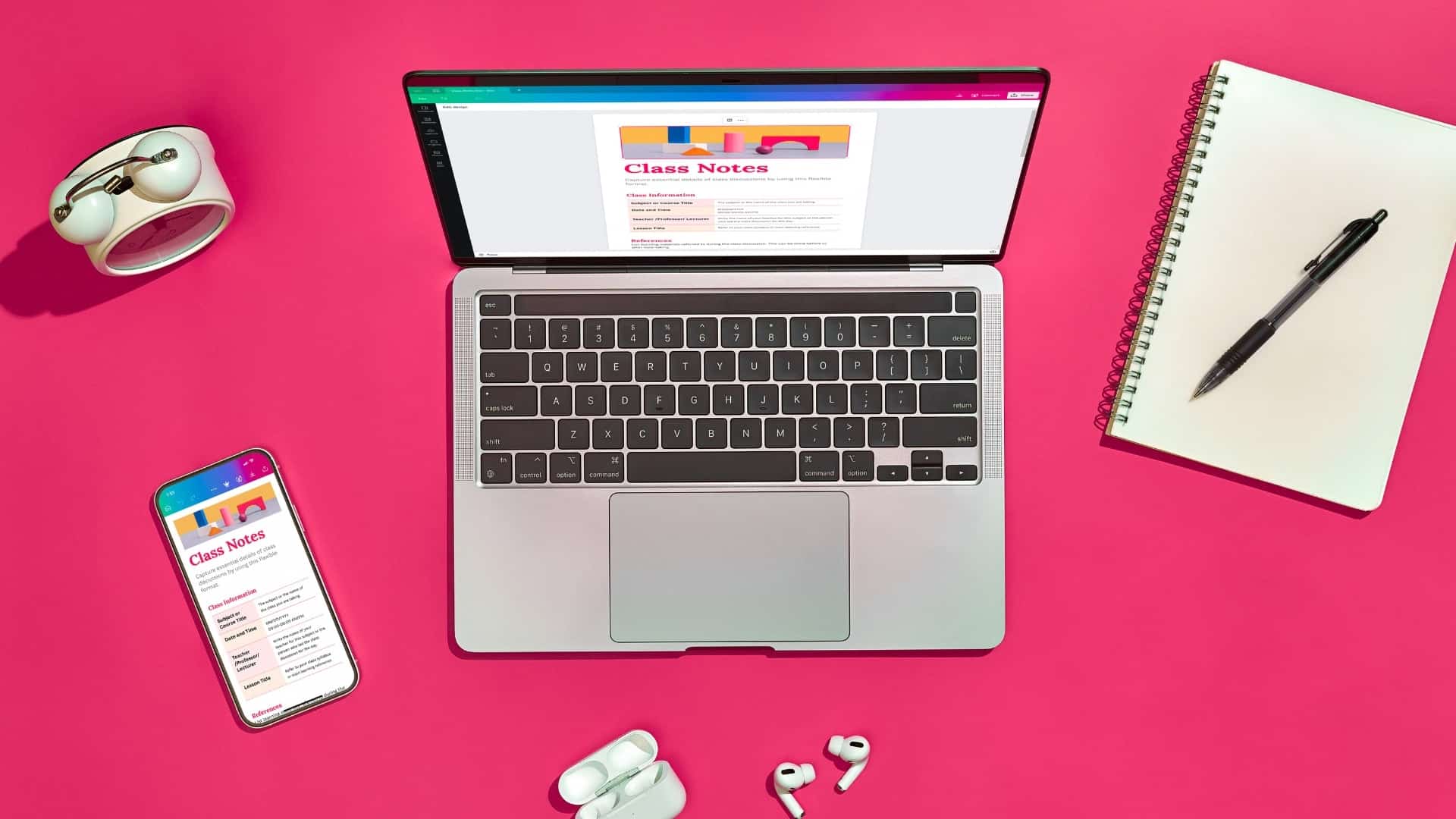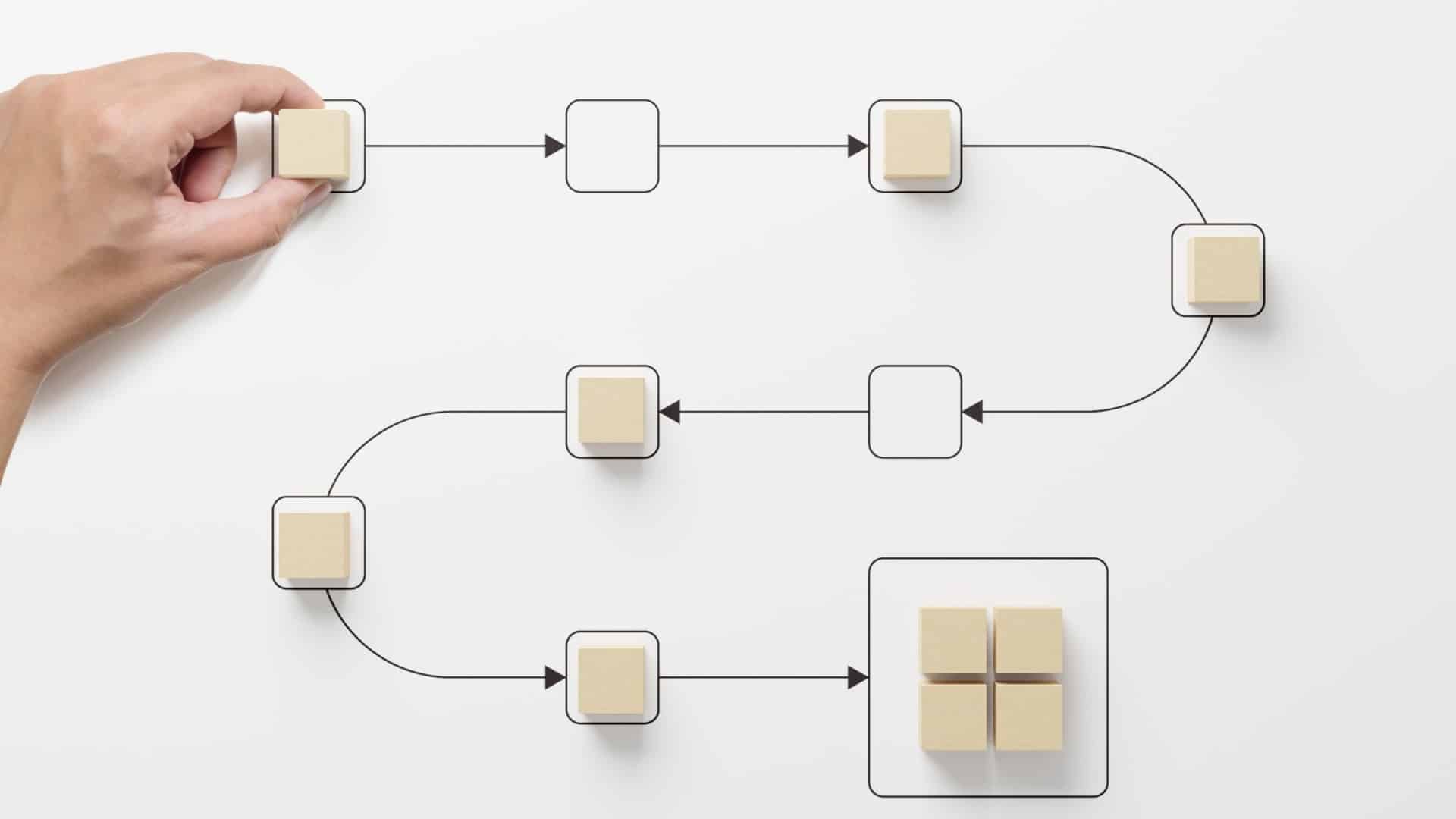How an Asset Library Transforms Content Management—and Why Digital Asset Management is Essential
What is Content Management?
Definition and Importance
Content management is the process of creating, editing, organizing, and publishing digital content across various channels and platforms. It involves managing content through the use of content management systems (CMS) to maintain effective digital strategies, ensuring that it is accurate, up-to-date, and accessible to the target audience. Effective content management is crucial for businesses, as it enables them to create and maintain a strong online presence, engage with their audience, and drive conversions.
Benefits Of Content Management
The Benefits Of Content Management Include:
- Improved Efficiency: Content management systems automate many tasks, freeing up time for more strategic activities.
- Enhanced Customer Experience: By providing accurate and up-to-date content, businesses can improve the customer experience and build trust with their audience.
- Increased Productivity: Content management systems enable teams to collaborate and work more efficiently, reducing the time and effort required to create and publish content.
- Better Decision-Making: By analyzing data and metrics, businesses can make informed decisions about their content strategy and optimize their content for better results.
- Improved Search Engine Optimization (SEO): Content management systems can help businesses optimize their content for search engines, improving their visibility and driving more traffic to their website.
- Versatility: Most content management tools are designed to handle both structured and unstructured content types, making it easier to manage diverse content needs.
Why Brands Need A Centralized Asset Library
Managing digital assets—images, videos, documents, and marketing materials—is one of the biggest challenges modern businesses face. Without a structured system, teams struggle with:
- Scattered Files Across Multiple Platforms (Google Drive, Dropbox, Desktops, Email Threads)
- Wasted Time Searching For The Right Images, Logos, Or Videos
- Inconsistent Branding Due To Outdated Or Unauthorized Assets
- Slow Content Creation Workflows That Delay Marketing Campaigns
A content management system (CMS) can streamline the process to manage websites and their content, offering a user-friendly interface that minimizes the need for technical skills.
Enterprise content management plays a crucial role in enhancing the organization and delivery of content across large businesses, ensuring collaboration and consistency while addressing the evolving demands of digital content governance.
Solution: A centralized asset library powered by a digital asset management (DAM) system keeps all brand assets organized, accessible, and up to date.
Let’s Explore How An Asset Library Works, Why It’s Essential For Marketing And Creative Teams, And How ASMBL’s DAM Solution Streamlines Asset Management.
What Is An Asset Library?
An asset library is a centralized digital repository where businesses store, manage, and distribute their logos, product images, brand guidelines, videos, templates, and marketing materials.
Instead of teams hunting through disorganized folders, email attachments, or cloud drives, an asset library organizes everything in one searchable, structured system—ensuring:
- Brand Consistency – Teams Always Use The Latest, Approved Brand Materials
- Faster Workflows – No More Wasted Time Searching For Or Recreating Assets
- Better Collaboration – Teams Can Easily Share And Access Content Across Departments
- Stronger Security – Admins Control Who Can Access, Edit, And Distribute Assets
An asset library also facilitates collaborative digital content management by enabling teams to work together efficiently on content creation and organization.
Pro Tip: A DAM System Like ASMBL Takes Asset Libraries To The Next Level With AI-Powered Search, Workflow Automation, And Version Control.
Real-World Examples: How Asset Libraries Power Brand Success
E-Commerce & Retail Brands: Streamlining Product Launches
Challenge: Managing thousands of product images, marketing materials, and campaign assets across multiple sales channels. Solution: A DAM-powered asset library ensures that marketing, sales, and creative teams instantly access the right product images and brand materials—speeding up product launches.
Example: A global fashion retailer stores all product images, lifestyle shots, and ad creatives in a DAM-powered asset library—making them instantly searchable and shareable.
Marketing Agencies: Scaling Content Creation Across Clients
Challenge: Agencies work with multiple brands, requiring access to various logos, campaigns, and templates while maintaining brand integrity. Solution: An asset library organizes all client assets in structured folders with permissions-based access, ensuring each team works with the correct visuals and messaging.
Example: A creative agency uses a DAM system to store all client-specific assets, enabling quick retrieval for new campaigns without searching through outdated files.
Media & Entertainment: Managing Large-Scale Video Libraries
Challenge: Video production companies and streaming services need to store, manage, and repurpose massive amounts of video content. Solution: A DAM-powered asset library automates video tagging, search, and retrieval, making it easy to find and repurpose footage.
Example: A sports media company stores every game highlight, commercial, and behind-the-scenes video in an AI-powered asset library, ensuring editors and marketers find the right clips instantly.
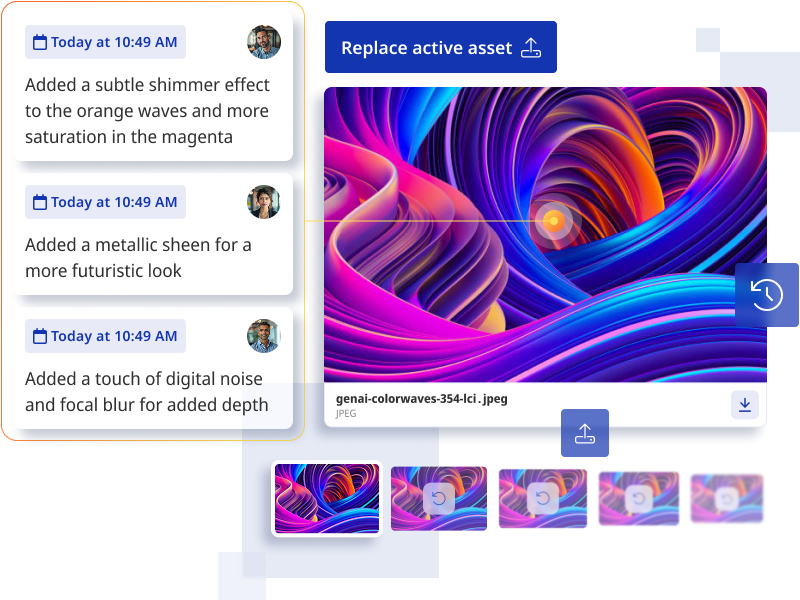
Content Management Lifecycle
The Content Management Lifecycle Includes The Following Stages:
- Creation: This stage involves the creation of new content, including writing, editing, and designing.
- Editing: This stage involves reviewing and revising content to ensure that it is accurate, complete, and engaging.
- Publishing: This stage involves making content available to the target audience, either through a website, social media, or other channels. Web content management is crucial during this stage, as it ensures that various types of digital content are effectively managed and published using the right CMS.
- Management: This stage involves maintaining and updating content over time, ensuring that it remains accurate and relevant.
- Removal: This stage involves removing content that is no longer relevant or useful, ensuring that the content library remains up-to-date and accurate.
How A Digital Asset Management System Enhances Asset Libraries
While An Asset Library Provides A Structured Place To Store Digital Files, A DAM Platform Like ASMBL Adds Powerful Functionality To Streamline Content Workflows.
A DAM System Incorporates Automated Processes To Streamline Content Workflows And Improve Efficiency.
Without A DAM System, Teams Often Face: Disorganized Asset Storage – Making It Hard To Find The Right Files Inconsistent File Naming And Tagging – Causing Search Inefficiencies Slow Content Approvals And Distribution – Delaying Marketing Campaigns
How ASMBL’s DAM-Powered Asset Library Helps: Centralized Brand Asset Library – Ensures All Teams Access Approved, Up-To-Date Content AI-Powered Search & Metadata Tagging – Find Assets Instantly With Smart Filters Version Control & Approvals – Prevents Outdated Materials From Being Used In Campaigns Automated Workflows – Streamlines Content Approvals And Asset Distribution
Lesson: A DAM System Like ASMBL Ensures That Marketing, Sales, And Creative Teams Always Work With The Right Assets—Saving Time, Reducing Errors, And Improving Efficiency.

Content Governance
Content governance is a critical aspect of content management that ensures the consistency and regulatory compliance of the content produced. It provides content creators with structure and guidelines, helping to determine priorities, assign ownership for content, and provide access control. Effective content governance helps create a consistent user experience, minimize content bloat, and create internal controls. Common governance tools include content workflows, taxonomies, style guides, records management tools, and audit trails for compliance.
Content Management Systems
A content management system (CMS) is a software application that allows users to create, manage, and modify digital content on a website without needing specialized technical knowledge. A CMS provides a single place to store content and offers automated processes for collaborative digital content management and creation using built-in workflows. Different privileges and responsibilities are provided to individuals based on roles, such as authors, editors, and administrators.
What is a Content Management System (CMS)?
A content management system (CMS) is a web application or software that manages digital content. A CMS allows multiple contributors to create, edit, and publish content from a single dashboard. Content in a CMS is typically stored in a database and displayed in a presentation layer based on a set of templates. A CMS unifies multiple workstreams, enabling users to collaborate on digital content creation from anywhere.
Enterprise Content Management (ECM) Platform
An enterprise content management (ECM) platform is a type of content management system designed to handle the vast content needs of large-scale organizations. An ECM manages, stores, and delivers a wide array of content types, from documents and images to videos and more. It streamlines content workflows across different departments, fostering collaboration and ensuring consistency in content delivery.
Best Practices For Managing An Asset Library With DAM
1. Organize Assets With Metadata & Smart Tagging
Use AI-powered tagging to categorize assets by campaign, region, or product line. Enable teams to find specific assets instantly with advanced search filters.
Digital content management governance plays a crucial role in outlining processes for content creation, ownership assignment, and access management. This ensures regulatory compliance and a consistent user experience within large organizations.
In addition to managing digital assets, social media content management is essential for crafting and delivering engaging content across social platforms, maintaining consistent messaging, and fostering community engagement.
2. Maintain Brand Consistency With Version Control
Store only the latest approved versions of logos, templates, and marketing materials. Prevent outdated or unauthorized files from being used.
3. Automate Workflows To Speed Up Content Approvals
Implement automated review and approval processes to eliminate bottlenecks. Understanding the content management process is crucial to ensure efficient review and approval workflows. Ensure brand managers have final sign-off on all brand materials.
4. Enable Role-Based Access For Security & Compliance
Grant different permission levels to ensure the right teams have the right access. Keep sensitive brand assets protected from unauthorized use.
AI In Content Management
Artificial intelligence (AI) is increasingly being used in content management to automate tasks, improve efficiency, and enhance the customer experience. AI-powered content management systems can:
Analyze data and metrics to optimize content for better results.
Automate tasks such as content creation, editing, and publishing.
Provide personalized content recommendations to users.
Improve search engine optimization (SEO) by analyzing keywords and metadata.
Enhance the customer experience by providing accurate and relevant content.
By leveraging AI in content management, businesses can improve their content strategy, increase efficiency, and drive better results.
Cloud-Based Content Management
Cloud-based content management is a type of content management system that stores and manages digital content in the cloud. It provides a centralized content hub for all digital assets, where users can organize them into repositories and collections. Cloud-based content management enables teams to edit and refine content as they integrate it into their digital experiences. It also provides a dynamic tool that enables teams to manage and optimize their digital assets.
Why ASMBL Is The Best DAM For Managing An Asset Library
If your brand struggles with disorganized content, inconsistent branding, or slow content workflows, ASMBL provides the ultimate DAM solution for asset library management.
An enterprise content management system (ECM) is crucial for efficiently managing and delivering content across large organizations.
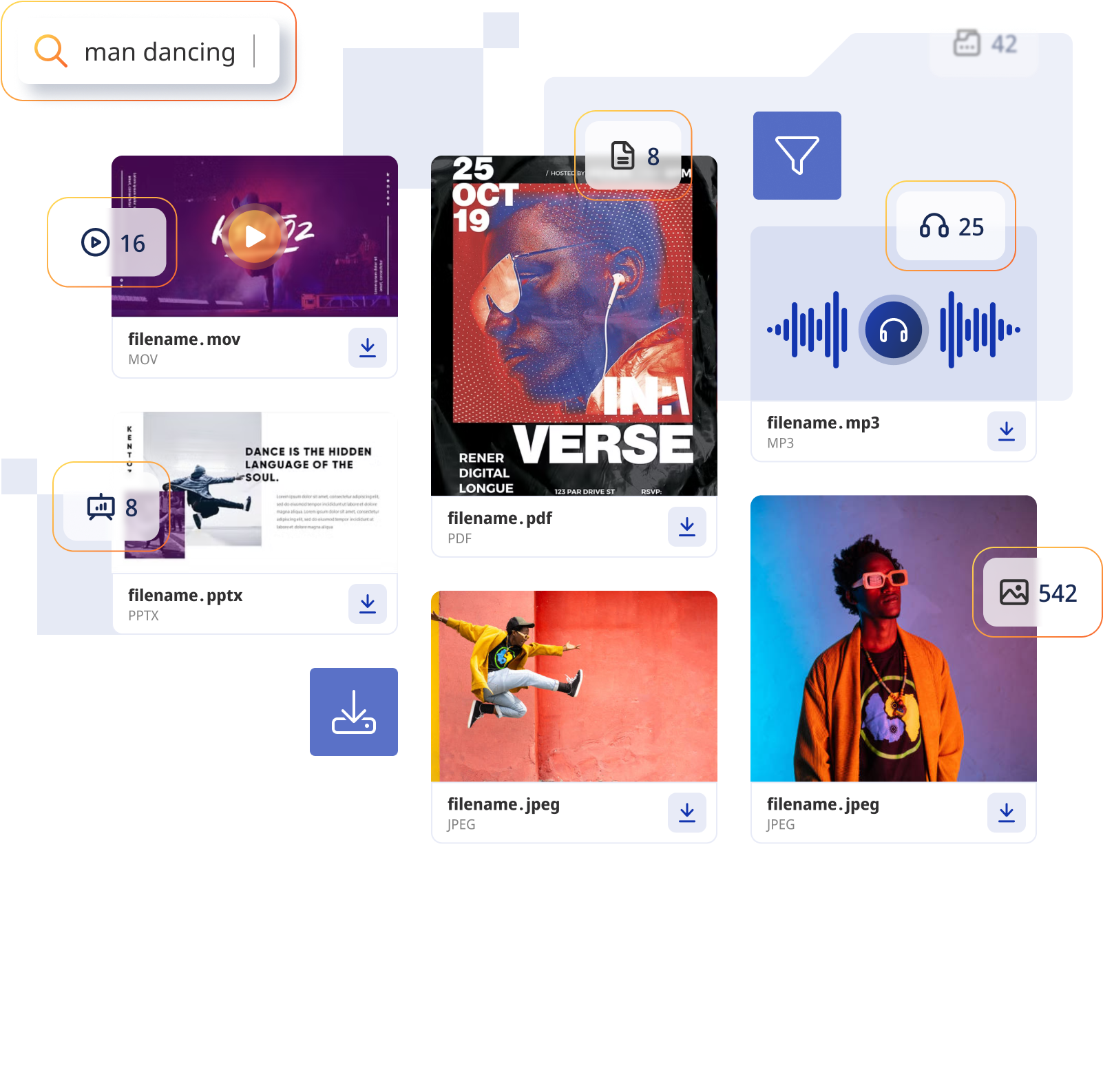
What Sets ASMBL Apart?
- AI-Powered Search & Tagging – Instantly Find And Organize Brand Assets
- Version Control & Approvals – Ensure Teams Always Use The Latest, Brand-Compliant Content
- Secure Access Controls – Prevent Unauthorized Asset Use Or Modifications
- Seamless Integrations – Works With Adobe, Canva, WordPress, And Marketing Platforms
- Automated Workflows – Speed Up Creative Production, Approvals, And Content Distribution
- Web Page Management – Easily create, publish, and update content on your web pages without needing technical skills, thanks to ASMBL’s intuitive interface.
With ASMBL’s DAM, Brand Teams Can Manage Content Faster, Stay Aligned, And Execute Marketing Campaigns With Complete Consistency.
The Future Of Content Management Strategy: Why Brands Must Act Now
A Disorganized Asset Library Slows Down Marketing Efforts, Creates Inconsistencies, And Weakens Brand Credibility. Companies That Fail To Manage Their Digital Content Efficiently Risk Falling Behind.
Mobile Content Management (MCM) Enhances How Businesses Engage With Their Audience By Facilitating Personalized And Timely Digital Experiences.
A DAM-Powered Asset Library Ensures Brand Messaging, Visuals, And Content Stay Aligned—Protecting Brand Equity And Improving Workflow Efficiency.
If Your Brand Struggles With Scattered Assets, Slow Approvals, Or Outdated Content, It’s Time To Upgrade.
Discover How ASMBL’s DAM Helps Businesses Centralize, Manage, And Optimize Their Digital Assets.
Book A Demo Today And Take Control Of Your Asset Library.