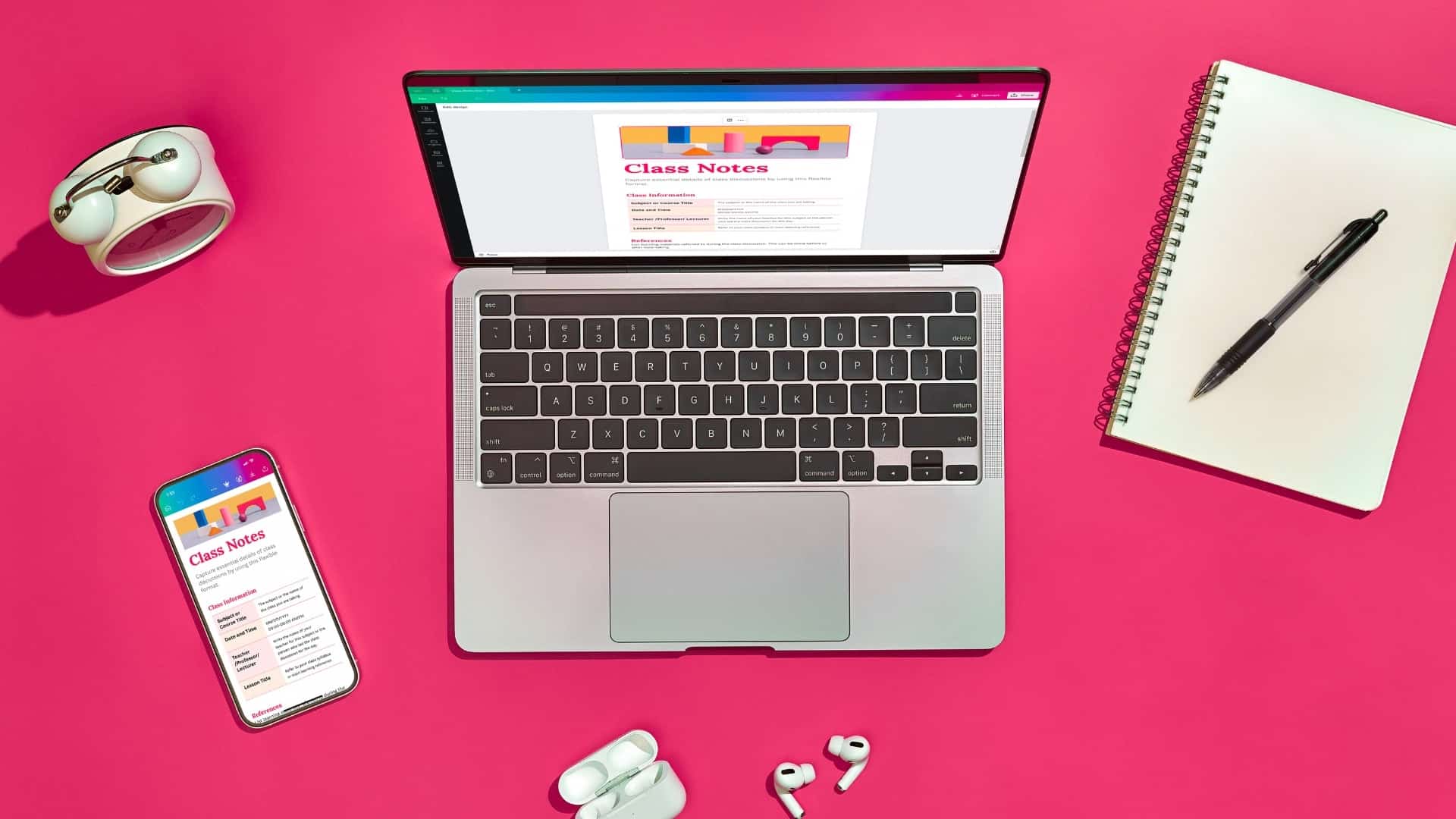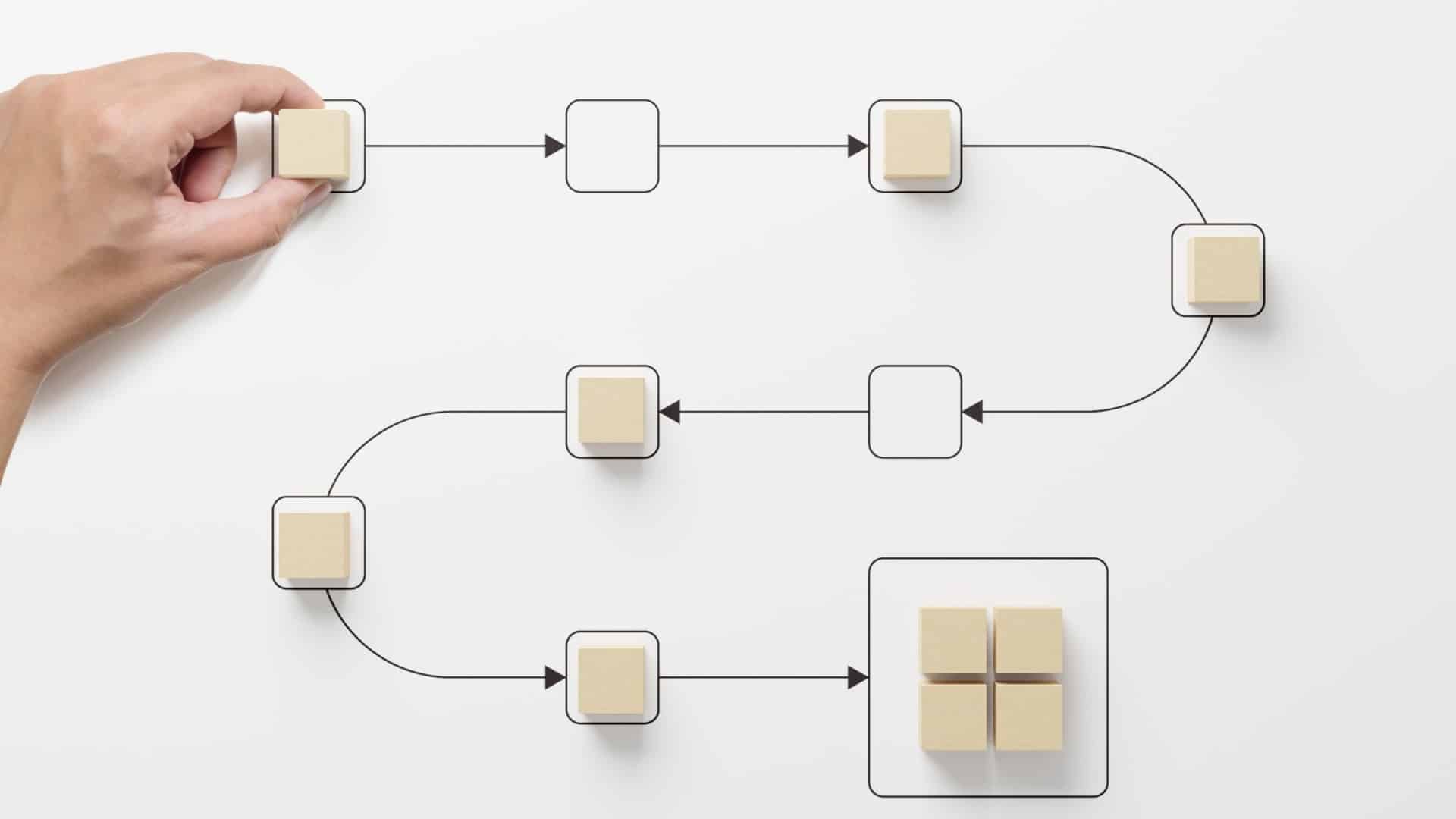How a video content management system (Video CMS) and digital asset management (DAM) streamline video workflows
Why Managing Video Content is Critical for Modern Businesses
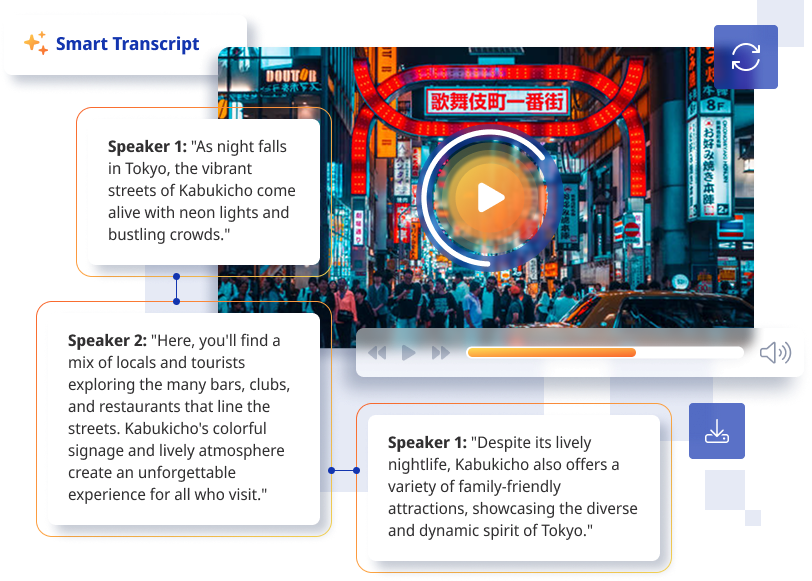
Video has become the most powerful form of digital content—whether for marketing, employee training, customer education, or entertainment. As organizations produce more video assets, video content management systems become essential tools for managing, distributing, and securing these assets, addressing the increasing volumes of video content in various contexts.
Without a structured video content management platform (Video CMS) or a digital asset management (DAM) platform with robust security features, businesses risk:
- Scattered and disorganized video files – making it hard to find the right footage when needed
- Inconsistent branding and messaging – due to teams using outdated video versions
- Slow video production and distribution – causing delays in marketing campaigns and internal communications
- Security risks and compliance issues – with sensitive video content being shared without proper access controls
Solution: A Video CMS integrated with a DAM system like ASMBL helps teams store, manage, and distribute video content efficiently—ensuring brand consistency, collaboration, and security.
Let’s explore how businesses use video CMS and DAM together to optimize video content workflows.
What is a video CMS?
A video content management system (Video CMS) is a platform designed to store, organize, and distribute video files, ensuring easy access and seamless playback across various channels.
A Video CMS helps businesses:
- Store large video files in one centralized location
- Organize videos with metadata and tagging for easy search
- Share and distribute videos across websites, social media, and internal platforms
- Manage permissions and access levels for different teams
- Utilize a video CSM platform with security features and collaboration tools to protect content and enhance teamwork
Pro tip: A Video CMS works best when integrated with a DAM system—allowing teams to manage both video and other digital assets (images, documents, audio, graphics) from one platform.
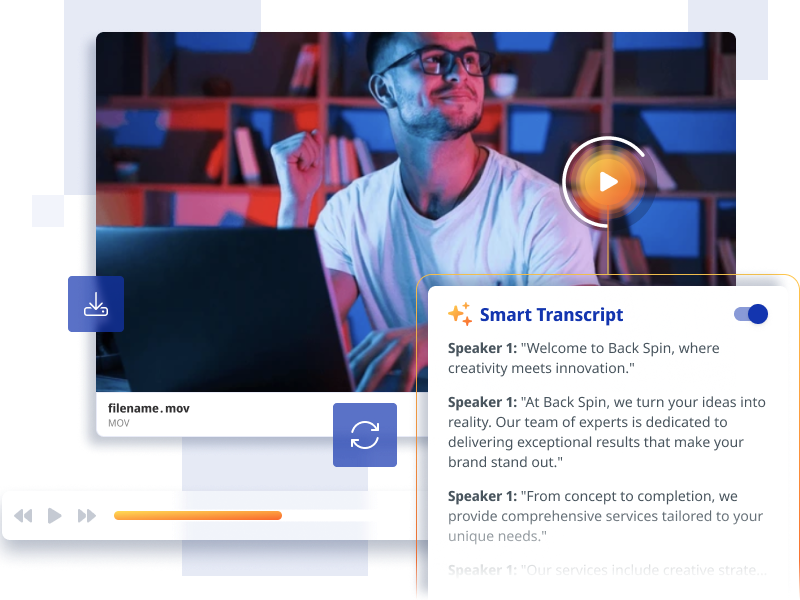
Benefits Of Using A Video CMS
A Video Content Management System (Video CMS) Offers Numerous Benefits For Businesses And Individuals Who Rely Heavily On Video Content. Here Are Some Of The Key Advantages:
- Efficient Video Management: A Video CMS Enables Users To Store, Organize, And Distribute Video Content Easily, Streamlining The Entire Video Workflow.
- Scalable Video Storage: With A Video CMS, Users Can Expand Their Video Library Without Worrying About Running Out Of Space, Ensuring They Can Continue To Grow Their Content.
- Secure Video Delivery: Ensuring That Private Content Remains Protected And Secure Is A Significant Benefit Of Using A Video CMS, Providing Peace Of Mind For Businesses.
- Easy Video Search And Organization: A Video CMS Makes It Simple To Find And Access Specific Videos Within A Large Content Library, Thanks To Advanced Search And Tagging Features.
- Integration With Existing Content Management Systems: By Integrating With Existing Content Management Systems, A Video CMS Allows Users To Streamline Their Workflow And Improve Productivity.
- Improved Visitor Engagement And Communication: A Video CMS Can Help Enhance Visitor Engagement, Communication, And Targeting, Making It An Essential Tool For Businesses And Organizations That Rely On Video Content.
- Enhanced Video Quality: A Video CMS can automatically adjust video quality to accommodate different devices and internet speeds, ensuring a smooth streaming experience with high-quality visuals, regardless of the viewer’s setup.
Key Features Of A Modern Video CMS
A Modern Video CMS Typically Includes A Range Of Key Features That Enable Users To Manage, Organize, And Distribute Video Content Effectively. Here Are Some Of The Essential Features:
- Video Hosting: Provides A Centralized Location For Storing And Managing Video Files, Ensuring Easy Access And Organization.
- Video Analytics: Offers Insights Into Viewer Behavior And Video Performance, Helping Businesses Understand How Their Content Is Being Consumed.
- Video Editing Tools: Allows Users To Edit And Customize Their Video Content Without Needing Separate Video Editing Software, Streamlining The Production Process.
- Adaptive Bitrate Streaming: Ensures That Video Content Is Delivered In The Best Possible Quality, Regardless Of The Viewer’s Internet Connection Speed.
- Video Sharing And Embedding: Makes It Easy To Share Videos Across Multiple Platforms And Websites, Increasing The Reach Of The Content.
- Mobile Compatibility: Ensures That Video Content Can Be Accessed And Viewed On Mobile Devices, Catering To The Growing Number Of Mobile Users.
- Security Features: Includes Secure Viewing And Single Sign-On, Protecting Private Video Content And Ensuring That Only Authorized Users Can Access It.
- Stream Video: Highlights the importance of seamless video hosting and streaming capabilities, which are fundamental for effective content management and viewer engagement.
Enterprise Video CMS: Scalability And Security
An Enterprise Video CMS Is Designed To Meet The Needs Of Large Businesses And Organizations That Rely Heavily On Video Content. Here Are Some Of The Primary Advantages:
- Scalability: An Enterprise Video CMS Allows Users To Expand Their Content Library And User Base Without Worrying About Running Out Of Space Or Experiencing Performance Issues.
- Advanced Security: Provides Advanced Security Measures To Protect Private Video Content, Ensuring That Only Authorized Users Can Access It.
- Single Sign-On And Encryption: Features Such As Single Sign-On, Encryption, And Access Controls Ensure That Video Content Is Protected And Secure.
- Advanced Analytics And Reporting: Offers Insights Into Viewer Behavior And Video Performance, Helping Businesses Make Data-Driven Decisions.
- Integration With Existing Systems: Integrates With Existing Content Management Systems And Other Business Applications, Streamlining Workflows And Improving Productivity.
- Customizable Video Portals: Allows Users To Create Customized Video Experiences For Different Audiences And Use Cases, Enhancing Viewer Engagement.
- Excellent Customer Support And Training: Ensures That Users Can Get The Most Out Of The Platform And Resolve Any Issues Quickly And Efficiently.
By Leveraging These Features, An Enterprise Video CMS Can Help Large Organizations Manage Their Video Content More Effectively, Ensuring Scalability, Security, And Improved Performance.
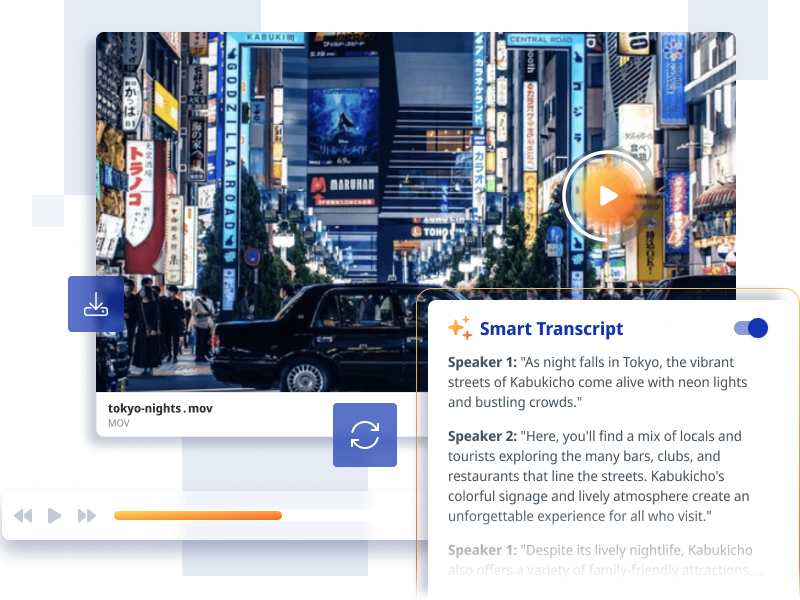
Live Streaming and On-Demand Video
In today’s digital landscape, live streaming and on-demand video are indispensable features of a robust video content management system (Video CMS). These functionalities cater to the diverse needs of modern businesses, providing a seamless viewing experience for users.
Live streaming allows organizations to broadcast video content in real-time, making it ideal for events, conferences, and meetings. This real-time interaction can significantly enhance audience engagement and provide immediate value. On the other hand, on-demand video enables users to access pre-recorded content at their convenience, making it perfect for training, education, and marketing purposes.
A comprehensive video CMS should support both live and on-demand video content, ensuring high-quality playback through features like adaptive bitrate streaming, video transcoding, and content delivery networks (CDNs). These technical capabilities ensure that video content is delivered in the best possible quality, regardless of the viewer’s internet connection speed.
For on-demand video, a video CMS should offer advanced video analytics, video tags, and search functionalities. These features help users manage and organize their video library efficiently, making it easy to find and utilize specific video assets. Video analytics provide insights into viewer behavior and video performance, enabling businesses to refine their video strategy and improve engagement.
Live streaming capabilities should include live streaming analytics and real-time chat features to enhance the viewing experience. These tools allow for interactive sessions, providing immediate feedback and engagement from the audience. Additionally, a video CMS must ensure the security of both live and on-demand video content through video encryption, access controls, and other security measures.
By integrating these features, a video content management system can provide a comprehensive solution for managing and delivering high-quality video content, meeting the diverse needs of modern businesses.
Choosing the Best Video CMS for Your Needs
Selecting the best video content management system (Video CMS) for your organization requires careful consideration of several key factors. Here’s a step-by-step guide to help you make an informed decision:
- Define Your Video Content Management Needs: Start by identifying the type of video content you will be managing, the size of your video library, and the specific features you require. Consider whether you need support for live streaming, on-demand video, or both.
- Research Different Video CMS Options: Explore various video CMS platforms, taking into account factors such as pricing, features, scalability, and customer support. Look for platforms that offer the functionalities you need and fit within your budget.
- Evaluate Based on Key Features: Assess each video CMS based on essential features like video hosting, video streaming, video analytics, and video security. Ensure the platform can handle your video content efficiently and provide valuable insights into video performance.
- Consider User Interface and Experience: The user interface and experience are crucial for ease of use and navigation. Choose a video CMS with an intuitive interface that allows your team to manage video content effortlessly.
- Integration Capabilities: Ensure the video CMS can integrate with other systems and platforms, such as marketing automation tools and customer relationship management (CRM) systems. This integration can streamline workflows and enhance productivity.
- Scalability and Flexibility: Your video CMS should be scalable and flexible, capable of growing with your needs and adapting to changing requirements. This ensures long-term usability and investment value.
- Customer Support and Training: Evaluate the customer support and training options provided by the video CMS vendor. Access to reliable support and comprehensive training resources is essential for maximizing the platform’s potential and addressing any issues promptly.
By following these steps, you can choose a video content management system that aligns with your organization’s needs, enhances your video strategy, and supports your long-term goals.
Real-world examples: how businesses use Video CMS and DAM together
1. E-Learning & Corporate Training: Managing Video Courses Efficiently
Challenge: A Company Needs To Store And Organize Hundreds Of Training Videos For Employees, Ensuring They Have Access To The Right Materials At The Right Time. Solution: A Video CMS Integrated With DAM Allows HR And Training Teams To Store, Tag, And Distribute Learning Materials Efficiently.
Example: A Global Company Uses ASMBL’s DAM To Categorize Training Videos By Department, Topic, And Certification Level—Ensuring Employees Access Relevant Content Instantly.
2. Marketing Teams: Scaling Video Content For Campaigns
Challenge: Marketing Teams Create Social Media Ads, Promotional Videos, And Product Demos, But Struggle With Version Control And Content Approvals. Solution: A DAM-Powered Video CMS Helps Teams Store The Latest Brand-Approved Video Assets, Ensuring Everyone Uses On-Brand, Up-To-Date Content. Additionally, Organizing And Enhancing The Searchability Of Video Content With Appropriate Video Tags Can Streamline The Process Of Locating Specific Videos.
Example: A Retail Brand Stores All Product Demo Videos In ASMBL’s DAM, Making It Easy For Regional Teams To Repurpose Content Across Different Platforms.
3. Media & Entertainment: Managing Large-Scale Video Production
Challenge: A Production Company Needs To Store, Categorize, And Retrieve Terabytes Of Video Footage For Post-Production Editing. Solution: A DAM System With Video CMS Capabilities Organizes Raw Footage, Final Edits, And Marketing Clips, Ensuring Smooth Collaboration Across Teams.
Example: A Streaming Service Archives Its Entire Video Catalog In ASMBL’s Video Portal, Making It Searchable For Editors, Marketers, And Distributors.
How A DAM System Improves Video CMS Workflows
While A Video CMS Helps Store And Manage Video Content, Video CMS Platforms Are Essential For Managing And Organizing Growing Libraries Of Video Content. A DAM System Expands Its Capabilities By Integrating Videos With Other Digital Assets (Logos, Graphics, Documents, Campaign Files).
Without A DAM System, Video Management Challenges Include:
- Difficulty In Finding The Right Version Of A Video
- Lack Of Brand Consistency Across Marketing Materials
- Time-Consuming Manual Organization Of Video Files
- Challenges In Providing Advanced Platforms And Services For Live And On-Demand Video Streaming
How ASMBL’s DAM-Powered Video Content Management Helps:
- Stores And Organizes All Video Assets In A Centralized Platform
- Uses AI-Powered Search & Tagging To Make Video Files Instantly Searchable
- Supports Version Control To Ensure Teams Use The Latest Edits
- Provides Secure Role-Based Access To Protect Sensitive Video Content
- Integrates With Marketing And Creative Tools For Seamless Video Production
Lesson: A DAM System Ensures That Video Content Remains Organized, Accessible, And Secure—Enhancing Workflows Across Teams.
Best Practices For Managing Video Assets With A DAM-Powered Video CMS
1. Categorize Videos With Metadata & AI Tagging
Tag Video Assets Based On Topic, Usage, Campaign, And AudienceUse AI-Powered Metadata Tools And Video Tags To Improve Video Searchability By Planning And Categorizing Videos
2. Maintain Version Control For Brand Consistency
Store Multiple Versions Of A Video (Raw Footage, Edited Versions, Video Clips, Marketing Clips) Ensure Teams Only Use The Latest, Approved Video Assets
3. Streamline Video Approvals And Workflows
Automate Review And Approval Processes For Video ContentA Robust Video CMS Platform Can Further Streamline These Processes, Ensuring Secure And Efficient Management Of Video Content. Allow Brand Managers To Approve Content Before Distribution
4. Enable Secure Access To Video Files
Restrict Access To Sensitive Video Content Using Role-Based Permissions. A Robust Video Content Management Platform Ensures Secure Access Controls, Protecting Your Enterprise Video Content From Unauthorized Access.
Prevent Unauthorized Sharing Or Edits To Critical Brand Assets
Why ASMBL Is The Best DAM For Managing Video Content
If Your Business Struggles With Video Organization, Slow Workflows, Or Inconsistent Branding, ASMBL Provides The Ultimate DAM Solution For Video Content Management. Video CMS Platforms Are Essential Tools For Managing And Organizing Growing Libraries Of Video Content, Facilitating Efficient Uploading, Storing, And Distribution Of Videos, While Also Offering Analytics And Security Features To Optimize Performance And User Engagement.
What Sets ASMBL Apart?
AI-Powered Search & Tagging – Instantly Find Video Assets By Keyword Or Metadata Automated Approval Workflows – Speed Up Content Creation And Publishing Version Control & Permissions – Ensure Teams Always Use The Latest, Brand-Compliant Video Content Secure Access Controls – Prevent Unauthorized Asset Use Or Modifications Seamless Integrations – Works With Adobe Premiere, Final Cut Pro, Youtube, Vimeo, And Marketing Platforms
With ASMBL’s DAM, Teams Can Manage Video Assets Faster, Collaborate Efficiently, And Maintain Brand Consistency Across All Content.
Customizable Video Portals – Create A Video Portal To Provide Customized Video Experiences, Allowing Users To Easily Embed And Share Videos Across Various Platforms.
The Future Of Video Content Management: Why Brands Must Act Now
As Video Content Continues To Dominate Marketing, Training, And Brand Communication, The Growing Demand For Live And On-Demand Content Delivery Has Made Video Streaming Essential For Businesses. They Need A Scalable Solution To Store, Organize, And Distribute Video Assets Efficiently.
- A DAM-Powered Video CMS Ensures That Video Content Remains Structured, Accessible, And Secure—Boosting Efficiency And Accelerating Content Production.
- If Your Brand Struggles With Scattered Video Files, Slow Approvals, Or Unstructured Video Workflows, It’s Time To Upgrade.
- Discover How ASMBL’s DAM Helps Businesses Centralize, Manage, And Optimize Video Content Workflows.